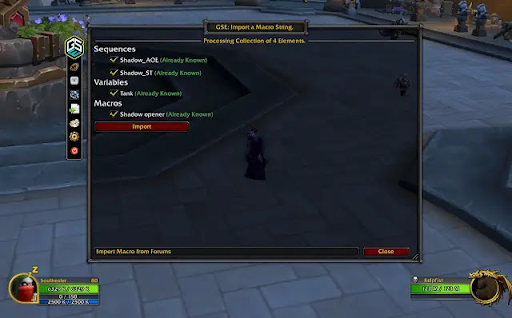Hello and welcome!
Frequently Asked Questions (Must Read)
This website (
If this is your first time using my macros or importing a GSE macro, I highly recommend reading through this FAQ. It will definitely improve your experience.
Remember: there's no such thing as a “perfect macro,” only great players. Think of it like driving an automatic car—the macro handles the basics, but it’s your throttle control that brings out the best performance.
WoW Client-Based Macros
Q: What kind of macros do you provide?
A: I'm a long-time professional in the gaming industry with years of experience creating game news and strategy content. I focus primarily on developing WoW macros for World of Warcraft Retail.
This website is dedicated to providing powerful, optimized macros for every WoW class specialization. Unlike one-off utility macros, the macros here are carefully designed as macro sets—a group of 3–5 macros that work together to fully cover your PvE rotation, opener, burst phases, and survivability. Many sets also offer basic support for PvP scenarios.
You'll find:
- ⚔️ Burst Macros
- 🔄 DPS Rotation Macros
- 🛡️ Defensive and Survival Macros
- 📌 Version-specific and Hero Talent optimized builds
All macros are built using Blizzard’s native macro system—no addons required—and are tuned for the latest patch in Dragonflight and The War Within. Whether you're a casual player or Mythic+ raider, these macros help streamline your gameplay and boost combat efficiency.
This site also uses Wowhead's tooltip integration. Hovering over skill names will instantly show you in-game spell descriptions—special thanks to Wowhead for supporting this awesome feature for the community.
GSE Addon Macros
Quick Start Video Guide
📺 Watch this 2-minute guide to quickly learn how to import and use GSE macros! (Link to your video guide here)
My Testing Process for GSE Macros
I use Raidbots as a benchmark to fine-tune my GSE macros. Alongside DPS simulations, I carefully observe spell trigger behavior in real combat scenarios—this includes monitoring how spells queue, fire off, and interact with procs or cooldowns. These observations help me calibrate macro sequences with precision and realism.
With years of experience creating macros, several specializations I support now perform beyond standard Raidbots simulations—including Shadow Priest, Arms/Fury Warrior, and more.
Of course, not every spec is “perfect.” Due to API limitations within WoW, some complex specs like Rogue still present unique challenges. But I continue to experiment, iterate, and push the limits of what’s possible with GSE.
Q: How can I improve my DPS with your GSE macros?
A: For GSE macros, I strongly recommend binding them to your mouse wheel. For example, assign “Scroll Up” to your Single Target macro and “Scroll Down” to your AoE macro. Mouse wheel binding is the fastest non-automated input method and is fully compliant with Blizzard’s policies. The faster you scroll, the better your damage output can be.
Q: How do I use a GSE macro string?
A: First, download and install the GSE addon from
Q: Where can I find the recommended talent build for a GSE macro?
A: After importing a macro, go to Sequences → locate the macro → click Configuration. The recommended talent code will appear at the bottom. If the macro set includes both Single Target (ST) and Area of Effect (AoE) variants, I only provide the talent code inside the ST Configuration section.
Q: Why doesn't my modifier key (like Ctrl + GSE hotkey) work?
A: I usually avoid using Ctrl in my GSE macros—about 90% of them don’t include it—but some specializations may still make use of it when necessary.
If Ctrl + your macro hotkey doesn't work, go to ESC → Options → Keybindings and unbind the default key using that combination.
Examples:
- If your macro uses Ctrl + Mouse Wheel Up, find and unbind it.
- If it's Ctrl + 1, remove that keybinding as well.
Once cleared, your modifier macro will function correctly.
Q: Why does it say “Cannot import” when I try to import a GSE macro?
A: This usually means the macro string was incomplete. Avoid copying the string through chat apps or platforms that may trim long text automatically.
Q: I imported the GSE macro, but the Sequences list is empty?
A: There are two possible reasons:
- Your GSE addon is outdated—check the bottom-left corner of the screen for errors.
- The macro includes a Character Specific macro, and your character’s macro slots are full. Type /m in-game, delete one character macro to free a slot, then restart the game and try importing again.
Q: Anything else I should know about your macros?
A: Most of my macros do not include racial abilities or burst potion usage. If you wish to use them, you can add a line manually—for example: /use Tempered Potion of Power. Simply place it at the bottom of the macro or bind it to a separate hotkey.
Q: Why doesn’t my GSE keybind work?
A: It may be a keybind cache issue. Type /run GSE_C.KeyBindings = {} to clear all GSE keybinds, then restart the game and set your bindings again.
Connect With Me
If you find my work helpful, you're welcome to support the project—every donation helps keep macro development going!
- 📢 YouTube (Chinese):
遊觀點 on YouTube - 📮 WeChat Official Account: WowFans
- 📱 Mini Program (WeChat): wow懒人宏
- 📧 Email: yzrbudan@gmail.com